To add one-time credits to your account:
Click on the Account icon in the top-right corner.
Select Billing from the menu at the bottom.
In the Billing Overview section, click the Buy Credits button.
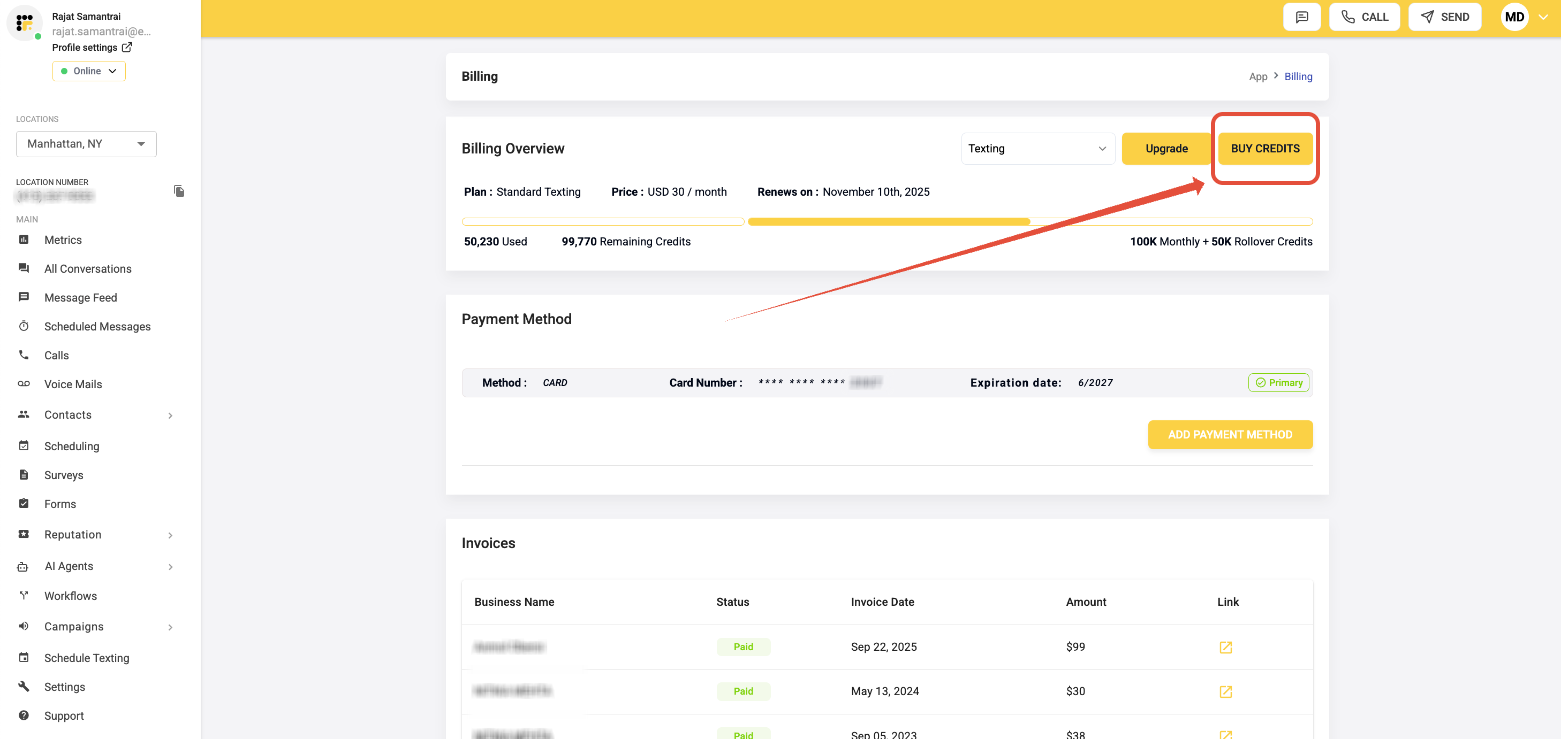
Choose the credit amount you wish to purchase.
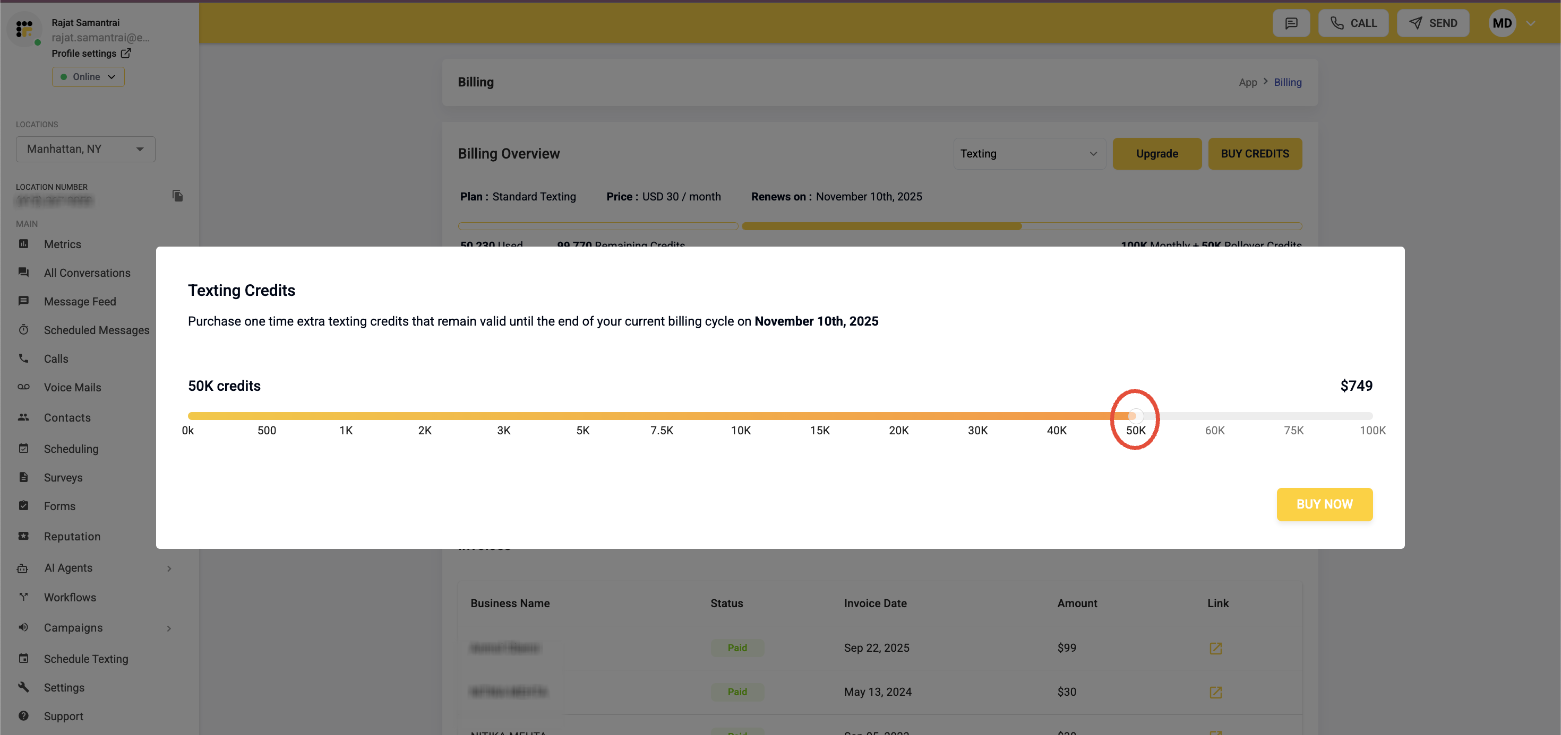
Click Buy Now to complete the purchase.
Note: The Addon Credits will be available for use within your current billing cycle.
