To update or add a new payment method:
Go to the Account icon at the top-right.
Select Billing from the bottom menu.
Under Payment Method, click Add Payment Method.
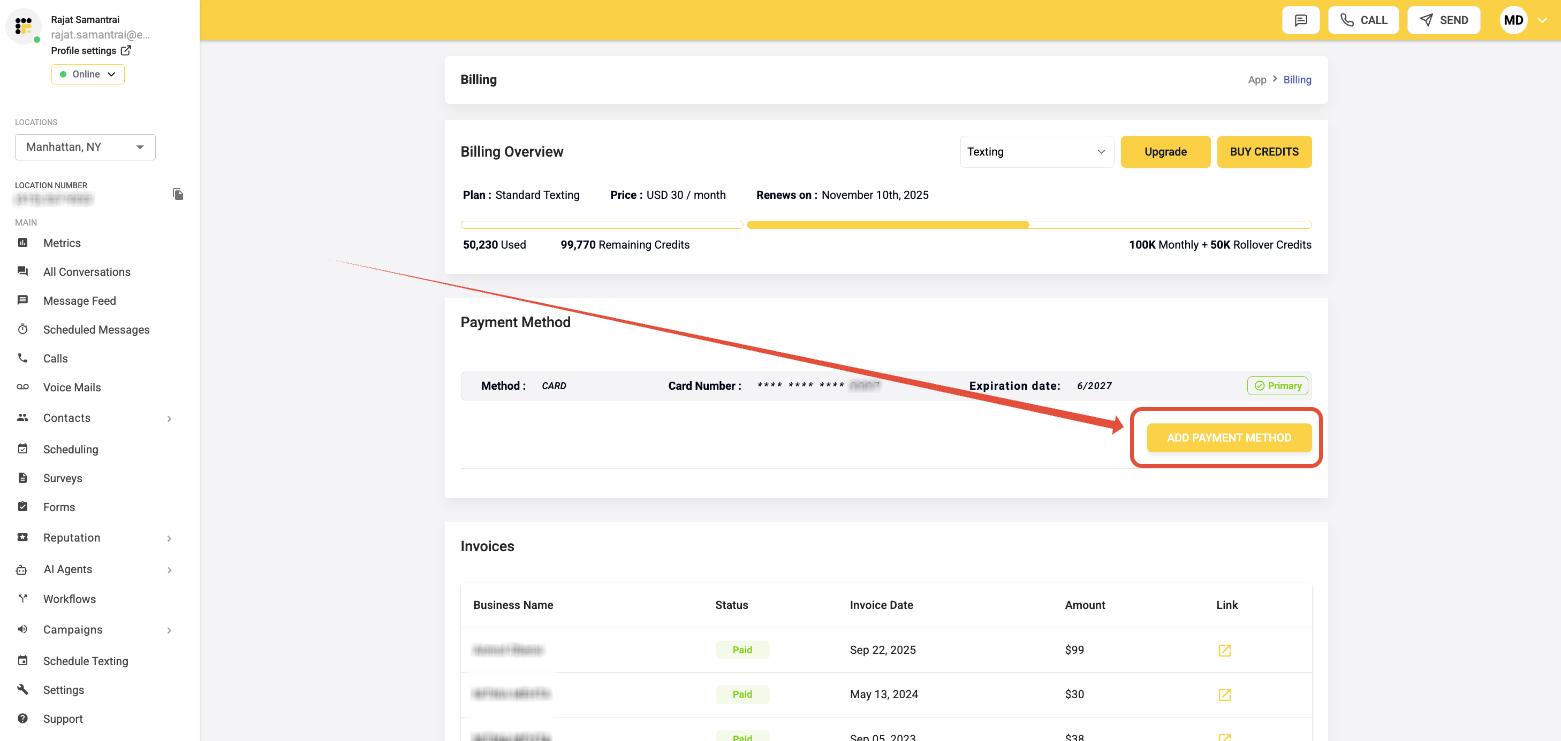
Enter your new payment details and Save.
Click the three dots next to the new method and select Set as Primary to make it your default.
