To access all your invoices:
Click the Account icon on the top right corner.
Go to Billing from the bottom.
Scroll down to the Invoices section.
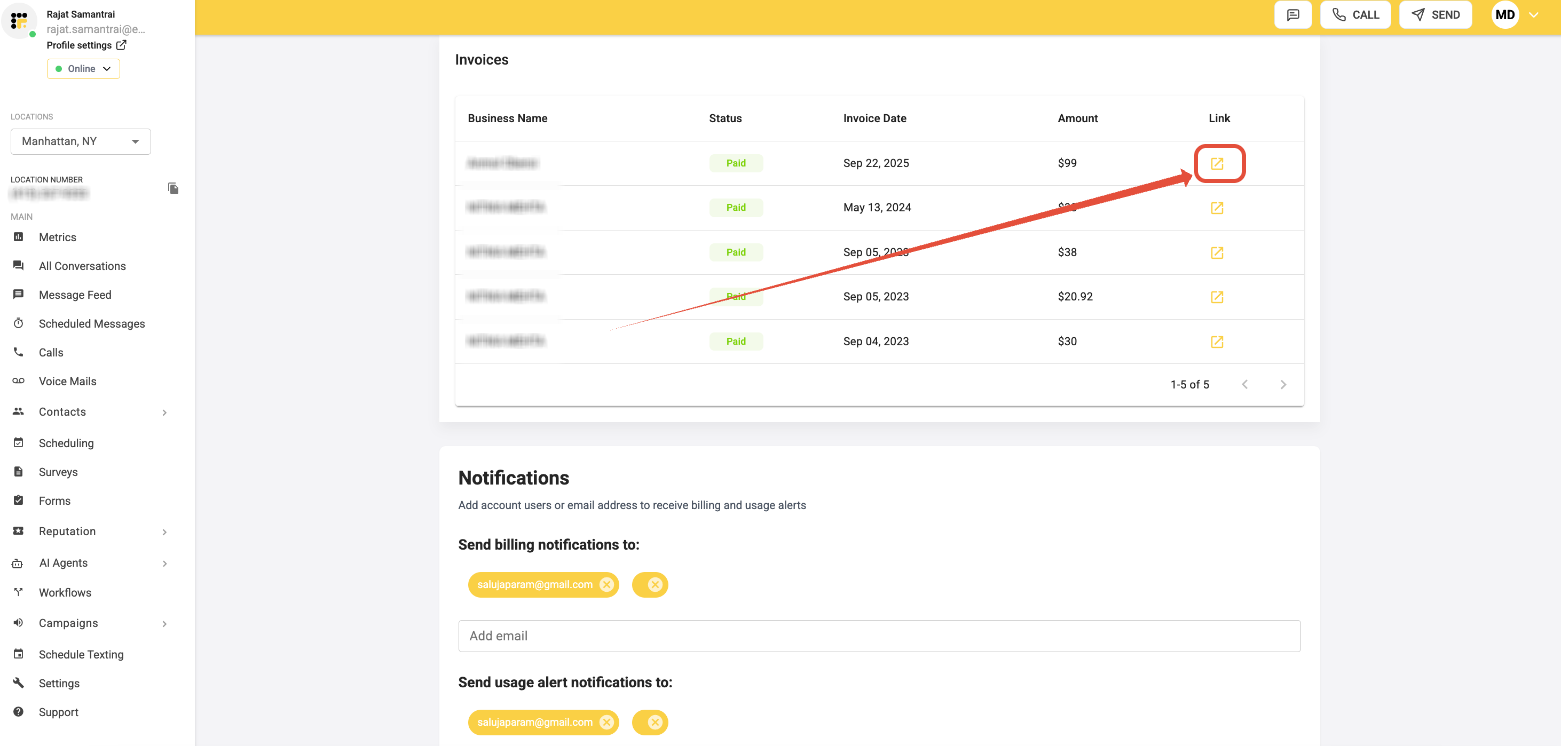
Use the Link icon beside each invoice to download a copy.
Modified on: Mon, 27 Oct, 2025 at 8:02 AM
To access all your invoices:
Click the Account icon on the top right corner.
Go to Billing from the bottom.
Scroll down to the Invoices section.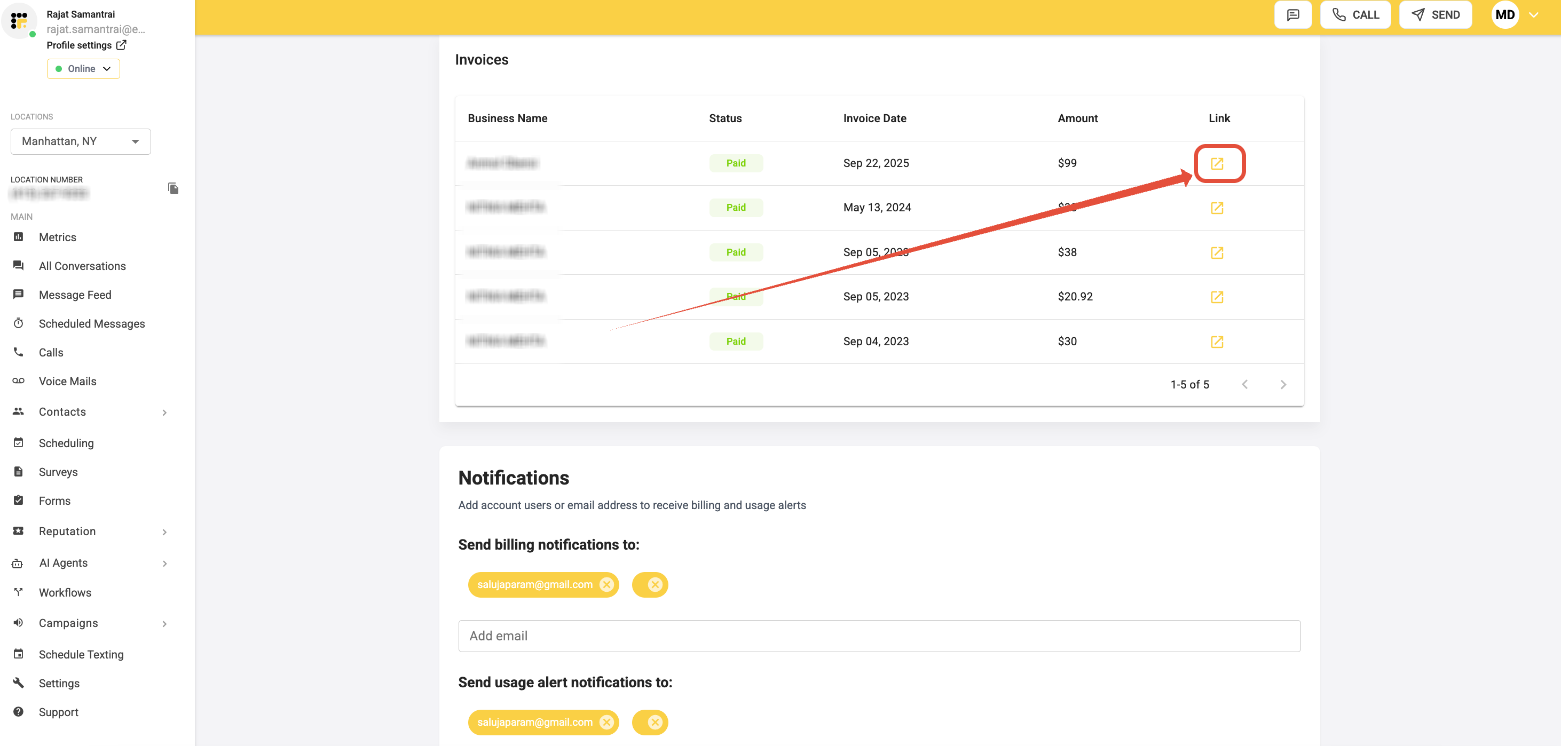
Use the Link icon beside each invoice to download a copy.
Did you find it helpful? Yes No
Send feedback