The Users and Extensions page in Emitrr allows you to manage your phone system efficiently by assigning extensions to users, updating their working hours, and setting call forwarding preferences.
To access this section, go to Settings from the left-hand sidebar and select Users & Extensions under Phone Settings. 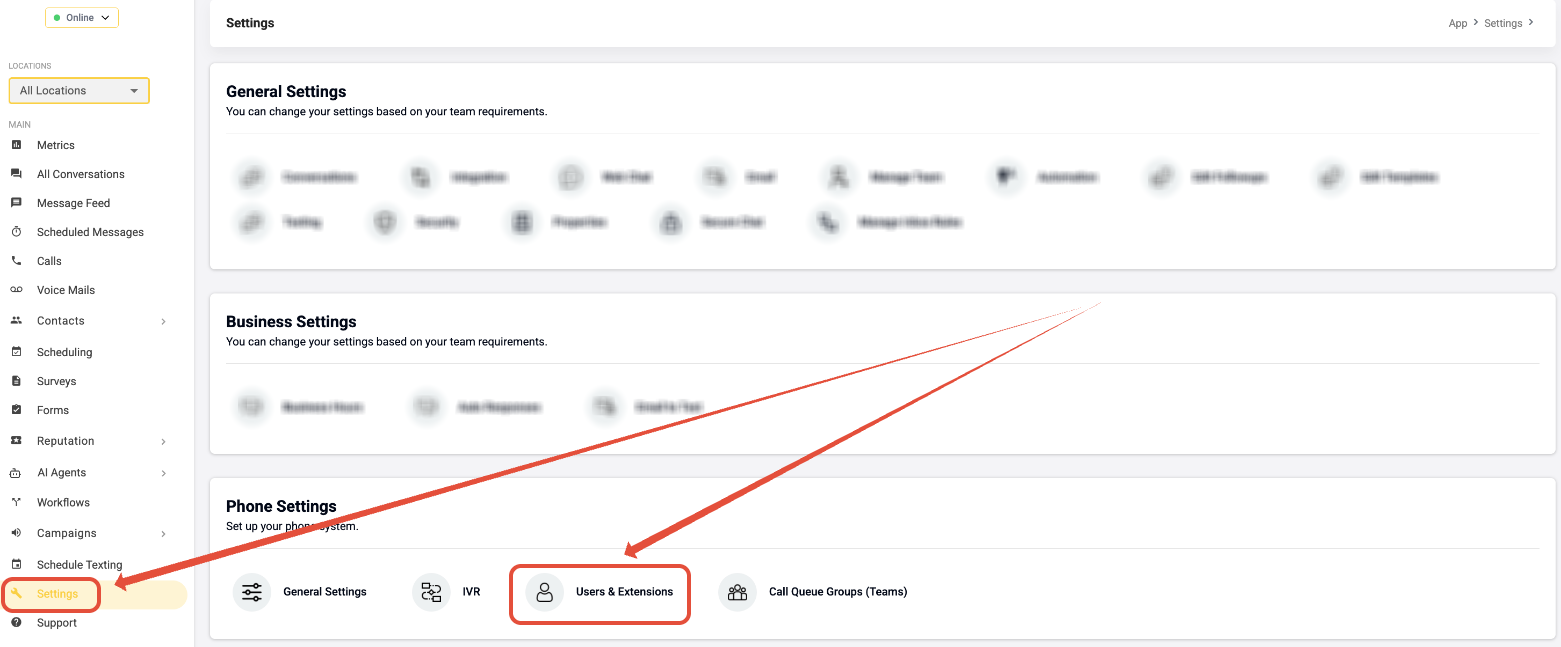
Adding a Phone/VOIP User
To add a new user, click on Add Member button and select the user you want to add >> Confirm the price per VOIP user >> Save the selection. 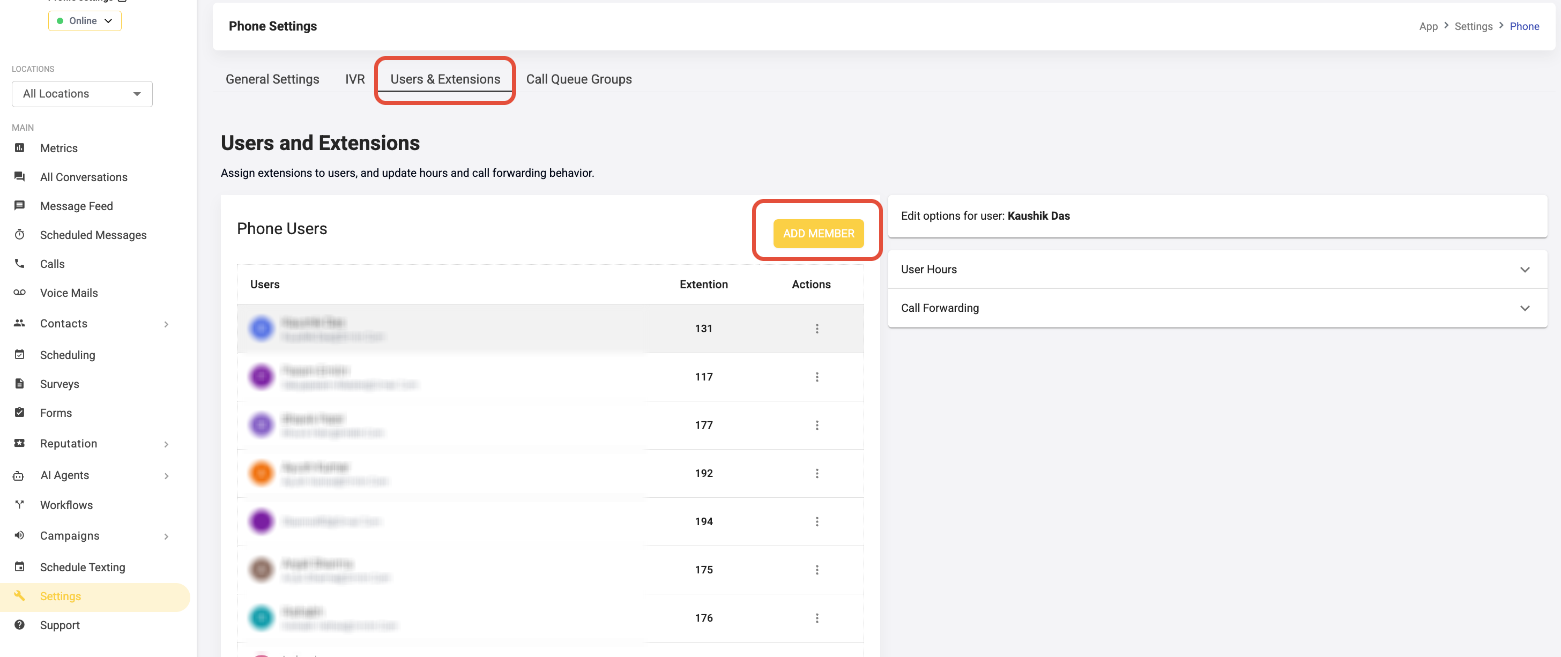
User Hours
Under User Hours, you can:
- Adjust the timezone for the user.
- Set their working schedule, defining when they’re available to receive calls.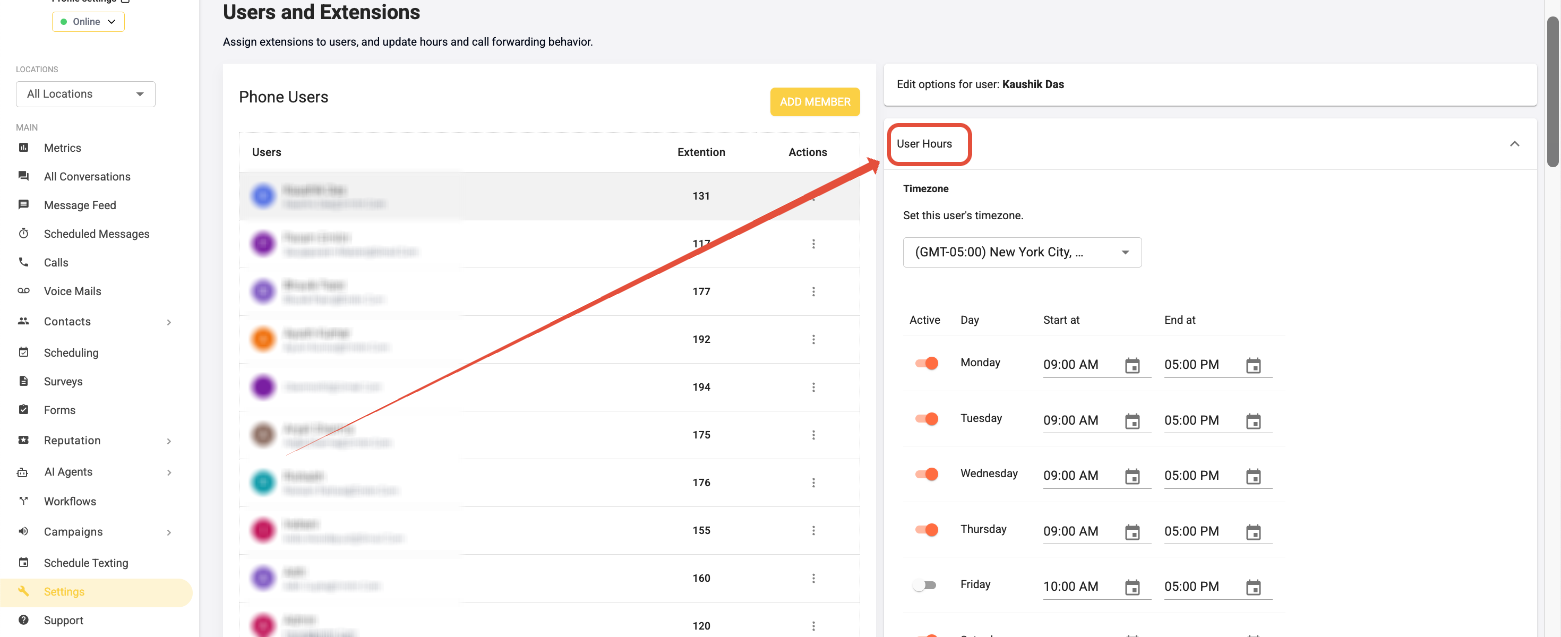
Call Forwarding
Under Call Forwarding, you can customize how calls are handled for each user.
1. Enable/Disable Extension: Toggle to activate or deactivate the user’s extension.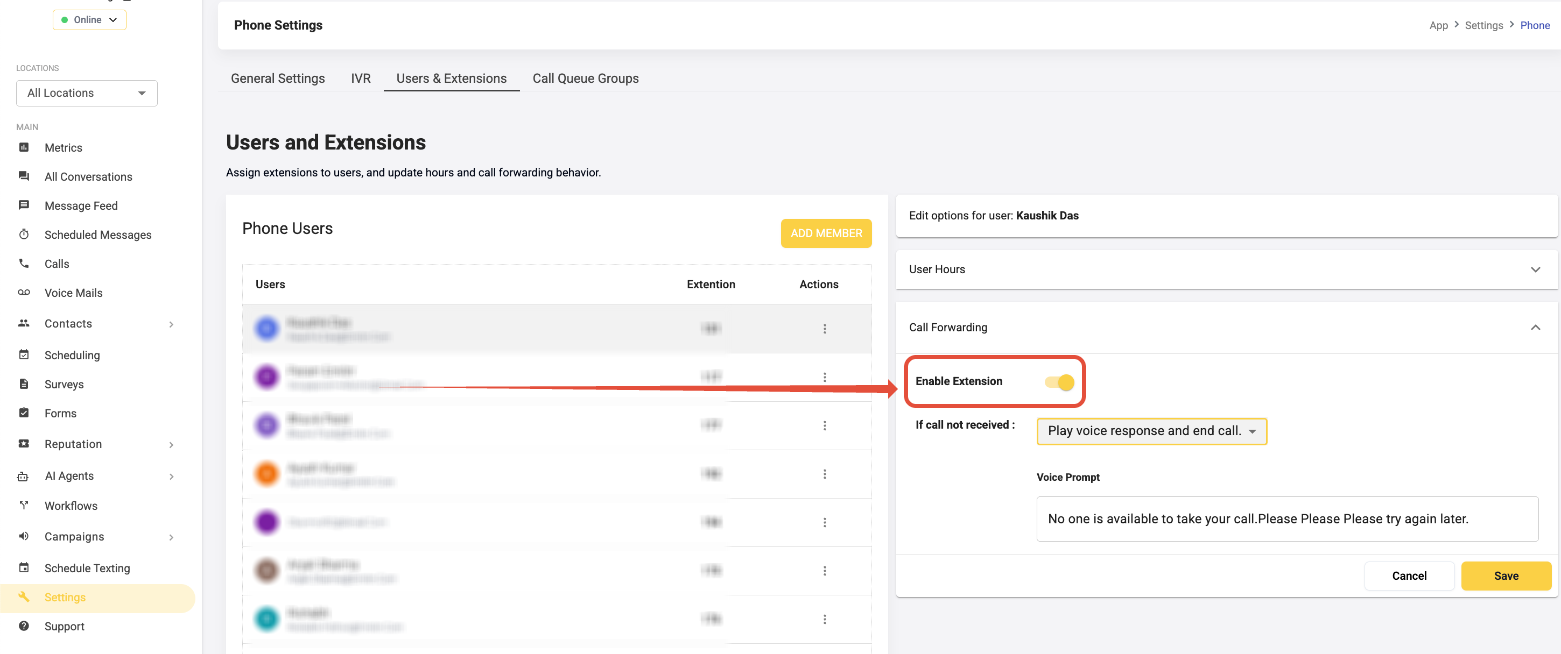
2. If Call Not Received: Choose what happens when a call isn’t answered:
- Forward to Extension: Redirects the call to another user’s extension.
- Forward to Voicemail: Sends the caller directly to voicemail.
- Play Voice Response and End Call: Plays a pre-recorded message and ends the call.
- Transfer to Missed Call Auto Reply: Sends the caller to a missed call auto-reply flow — automatically triggering a text response and voicemail.

